Netbeans String Search
Occasionally I am searching for code stings in my development environment NetBeans.
If you don't need the capabilities of a regex, just need to match any characters between two sets of characters, you can using the common wildcard *.
The critical key to this is the match dropdown in the find box.
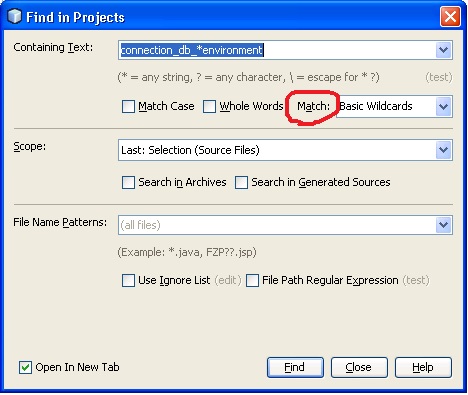
Change the match dropdown from literal to "Basic Wildcards". As the image shows, you can use the * wildcard, the question mark to match any character and can escape these characters.
Search and Replace
To search for strings and to then use the built in replace, put focus on the folder you need to search, or the source folder for the entire progect.
Use Ctrl + H to bring up the search and replace box:
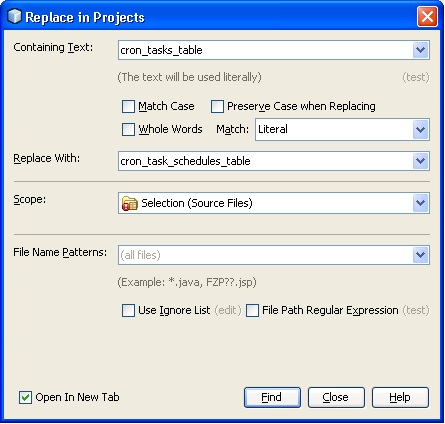
Here you can also use the literal, wilcard or regex search match options. Netbeans will give you the chance to look over all the lines where the text is found before you pull the trigger and perform the update.